Your site's theme has a lot to do with the performance of your site - for your visitors and for the search engines. Titles, meta keywords and descriptions are things you can tailor for your site using the XOOPS administration options. You can achieve even more by editing a few lines of HTML in your theme.

Default Theme: Meta Tags
Meta tags do not display on your site - they are just properties of your web page. Their value is debated in the web design community, having well-planned meta tags might help, but leaving them out is definitely of no value. It's best to have good meta tags.
Looking at the XOOPS default theme, we can see meta tags are included and the 2 we are most concerned with are the keywords and description tags.
meta http-equiv="content-type" content="text/html; charset=<{$xoops_charset}>" />
meta http-equiv="content-language" content="<{$xoops_langcode}>" />
meta name="robots" content="<{$xoops_meta_robots}>" />
meta name="keywords" content="<{$xoops_meta_keywords}>" />
meta name="description" content="<{$xoops_meta_description}>" />
meta name="rating" content="<{$xoops_meta_rating}>" />
meta name="author" content="<{$xoops_meta_author}>" />
meta name="copyright" content="<{$xoops_meta_copyright}>" />
meta name="generator" content="XOOPS" />
As you can see, some variables are assigned to the values - <{$xoops_meta_keywords}> and <{$xoops_meta_description}>. Those are set in your Administration Menu: System Admin: Preferences: Meta Tags and Footer. One thing to remember when setting these values - these are global keywords and descriptions - they are the same on every page. Search engines will look at the content of your page and determine the relevance of your keywords and description to that page. Be conservative when setting these global values. We'll look at ways to make this custom for every page a bit later. Another guideline to go by: use no more than 20 keywords and keep your description under 200 characters. Any more than that and the search engines will ignore them, or possibly even penalize your site.
XOOPS does assign default values to these tags - be sure to customize them for your site!
XOOPS Administration: Meta Tags and Footer
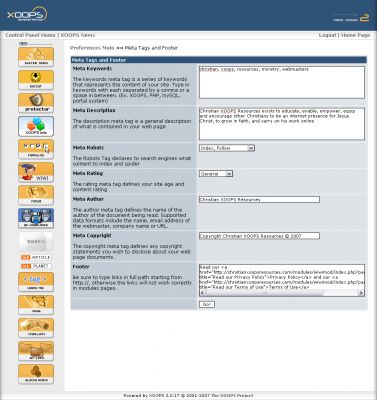
Default Theme: Title Tag
Page titles are possibly the most important tag of your site - make good use of it! Looking at the default theme again, you can see you do have variables assigned to that tag that potentially provide you with a different title for each page. I say potentially because of 2 things - the site name is positioned first and not every module generates a unique page title.
<title><{$xoops_sitename}> - <{$xoops_pagetitle}>
If you look at a search engine results page (SERP), you will see how to make the most of your titles. The first 60 - 70 characters are all that display, so if you have a long site name, every page title could look the same on your site, which can actually be a negative factor for your site's ranking. Going back to the keywords tag for a minute, your site name and slogan should contain your primary keywords for consistency. Also - unless you are a very recognized brand, do NOT put your site name first.
Go to Administration Menu: System Admin: Preferences: General Settings to set your name and slogan. Be sure to change these from the XOOPS defaults! It may seem obvious to do this, but many sites do not, which is why I mention it more than once.
XOOPS Administration: General Settings

With a little bit of thought and planning, you can have a popular web XOOPS web site with a good position in the SERPs.





